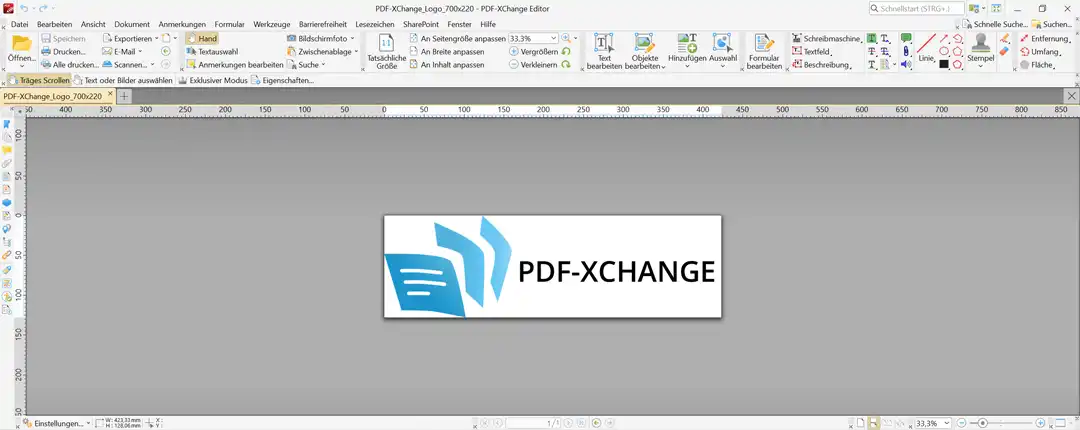Zu beliebten, oftmals kostenpflichtigen Programmen für das Lesen und Bearbeiten von PDF-Dateien, wie Adobe Acrobat, gibt es zahlreiche kostengünstige bzw. kostenfreie Varianten. Da PDFs in unserem digitalen Alltag nicht mehr wegzudenken sind, stelle ich hier ein Programm vor, das ich selbst seit Jahren nutze: PDF XChange – ein professioneller Allrounder für die Konvertierung, Bearbeitung und Darstellung von PDF-Dateien.
Die Hilfeseiten sowie das Supportforum sind in englischer Sparache gehalten, die Programmoberfläche selbst kann auf die deutsche Sprache eingestellt werden. Es gibt regelmäßige Updates. Die Links im Text sollen helfen, sich ein Bild zu machen und den eigenen Bedarf abzuschätzen.
Viele Funktionen sind frei verfügbar. Anhand der Preismodelle kann man entscheiden, welche professionellen Tools für die eigene Arbeit infrage kommen würden.
Die Herstellerfirma Tracker Software Products betreibt Büros in Canada und UK. Im nachfolgenden Advertorial stellt das Unternehmen neue Programm-Features vor:
[Anzeige]
If you ask your friends about good software for PDF documents, most likely they will recommend you PDF-XChange Editor as very convenient, wide (and unique) featured. Even if you decide to spend time testing different pdf-softwares, you will see all advantages of PDF-XChange Editor over others.
The latest build includes new dynamic and fully-customizable Ribbon UI, with the option to switch back to Classic UI as desired. As previous version, it remains great rendering accuracy and quick opening even huge number of documents.
PDF-XChange Editor can open files from URL, Dropbox, Google Drive, Share Point etc, create PDFs either from Blank page, Scanner, different image formats (including multipage TIFF), and save not only as PDF-documents (also to PDF/A or PDF/X), but as PowerPoint Presentation, Excel Workbook, Word Document, plain text or image files. ‘Autosave’ option automatically recovers documents after crashes or closing without saving.
PDF-XChange Editor puts high level security on your documents with digital signature, timestamping and protects your information from non-authorized persons. Advanced Data Execution Protection prevents the execution of Trojan horses and other viruses. Redaction feature permanently deletes desire part of content (e.g. personal information).
PDF-XChange offers extensive variety of tools for commenting and bookmarking PDFs including geometric shapes, text boxes, hyperlinks and audio files. Sticky notes, highlights, standard, dynamic with date or custom stamps, and other comments markup and annotate documents without affecting base content. You can not only customize them but import or export, also, temporary hide if you need only content visible. You can Search in comments as well as in the text, OCR images, bookmarks, forms or attached documents.
Portfolio, creation your own Measuring scale, Read-out-Loud, integrated Translation, creation and editing XForms, Spell Check, wide variety of page numbering, any kind of manipulations with pages and images, file Compression and Optimization are only part of detailed features for high-quality professional work.
To avoid making changes on hard drive, you can use Portable version. It doesn’t require installation. With customized Editor on your USB stick, everywhere, just launch and work.
About 80% of PDF-Xchange Editor features are free, paid features (marked with a ‘shopping cart’ icon) are specific and can be used in evaluation mode.